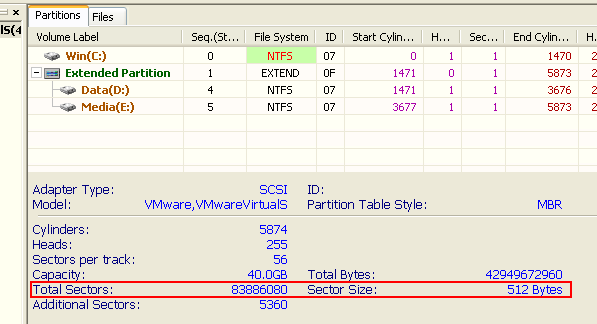Master partition table step by step one - Physical structure of a hard disk
If you want to learn partition table, you must know the hard disk physical structure first.
Above is the physical structure of hard disk, the hard disk storage consist of several discs. How to locate a position on hard disk? three terms you should learn: Cylinder Head and Sector.
Cylinder
The disc which consitude the hard disk is divided into track, the tracks which have the same track value in all discs of the hard disk called cylinder, thus, the cylinder in fact is the sum set of tracks that have the same tacck value of all discs.Head
Usually, one disc has two heads to read or wirte data to the disc storage, one for top and one for bottom, thus head value indicate the disc position and the disc's top or bottom.Sector
A track in a disc was divided into a number of sectors, all the tracks in a disc have the same sector amount, in fact, all the tracks of all the discs of a hard disk have the same sector amount.One important thing about sector is that the sector is the minimal storage unit for hard disk.
Another important thing about sector is that the sector is always 512 Bytes in size (in very very few case, the sector may be 1024 2048 or 4096 bytes for some special hard disk).
How to locate a position on hard disk?
We have learned that, the sector is the minimal unit for hard disk, so the question became how to locate a sector on hard disk.Naturally, you may first indicate a disc, unfortunally, it is wrong! You should indicate a cylinder first.
Then, you should indicate a head, the head will determine the disc position and the disc's top or bottom.
Finally, you indicate a sector, the sector is the position you want to locate.
Now we have learned the basis of a hard disk's physical structure, we will learn something on partition table int next article.
Get hard disk's cylinder head and sector values using PartitionGuru
1. Run PartitionGuru, in main interface, select the hard disk on left partition and folder tree.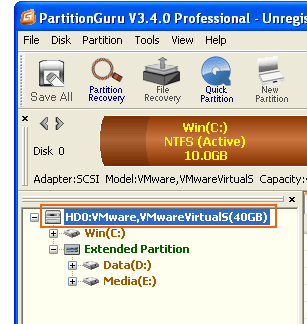
2. On the partition tab interface on the right, you will see the cylinder head and sector values.
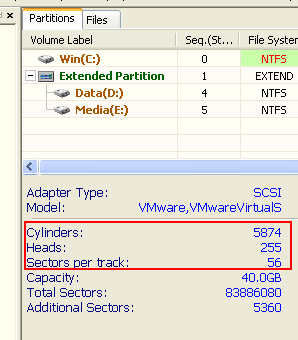
3. You can see the total sectors number of the hard disk and a sector's capacity of the hard disk alse